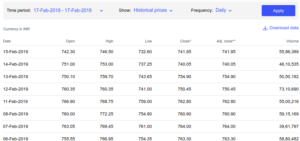 If you are looking answers for question Where and How to download historical data of a stock or index. The answer is here.
If you are looking answers for question Where and How to download historical data of a stock or index. The answer is here.
Technical Analysis can be defined as an art and science of forecasting future prices based on an examination of the past price movements. Hence having the historical data is base for technical analysis. Historical prices are available the websites of concern stock exchanges and you can also download the historical stock prices from websites like Yahoo Finance, Investing.com and The Wall Street Journal. The procedure to download stock prices is more or less identical in all these websites. Let’s see the process now.
Steps in Downloading Historical data of a Stock or Index
Step 1: Visit any one of these websites Yahoo Finance, Investing.com, The Wall Street Journal or You can also prefer the concern stock exchanges. IFor India stock exchanges you may use the websites of NSE or BSE. Remember Yahoo Finance, Investing.com and The Wall Street Journal also provides share prices of companies listed in various stock exchanges across the world.
Step 2: After visiting any one of the above-mentioned websites, find the location of the search box which is mostly located on the left-hand side or on the top of the website. In that search box type the name of the company you are looking for.
For example, type ONGC to get the details of Oil And Natural Gas Corporation Ltd listed in NSE and BSE. If you are in Yahoo Finance or Investing.com website you will get two results as the company is listed in NSE and BSE you shall select any one of the stock as per your preference. You may also search the historical data for an index such as Sensex or Nifty.
Step 3: After selecting the company from the results. You will see Charts, Profile, Corporate actions and etc.., Look for the tab called “Historical Data“.
Step 4: After Selecting “Historical Data” Tab. You will mostly have two option.
First is to select the Time period, and the Second option is either you need Daily / Weekly / Monthly historical prices of selected Stock / Index. In Yahoo Finance you will have a Third option with which you may able to select historical price or dividend history or stock split data alone.
After selecting the above options the historical data is displayed on screen and Either on the Top left or Bottom left of displayed table you will find option to Download the data is CSV format which opens with excel and also you can easily import it in software like Gretl, R and etc.. for the purpose of analysis.
Also read:Why you should always use Adj. Closing price for data analysis?
So, That is how you can get historical prices of stock from the internet. If you have any queries feel free to leave it in the comment section and wait for my answer. Subscribe to the website using the subscription box below and receive all updates via email.



