WhatsApp allows you to format selected text inside your messages. You can bold, italic, monospace and strikethrough formatting to your text in WhatsApp. 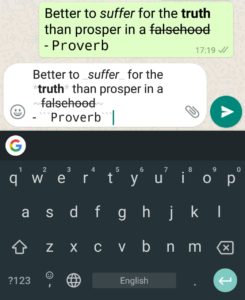
Bold
To bold your message, place an asterisk on both sides of the text, like in the example below:
*text*
Italic
To italicize your message, place an underscore on both sides of the text, like in the example below:
_text_
Monospace
To monospace your message, place three backticks on both sides of the text, like in the example below:
```text```
Strikethrough
To strikethrough your message, place a tilde on both sides of the text, like in the example below:
~text~
Once you send the message, the symbols will no longer be visible and just show the formatted text.



